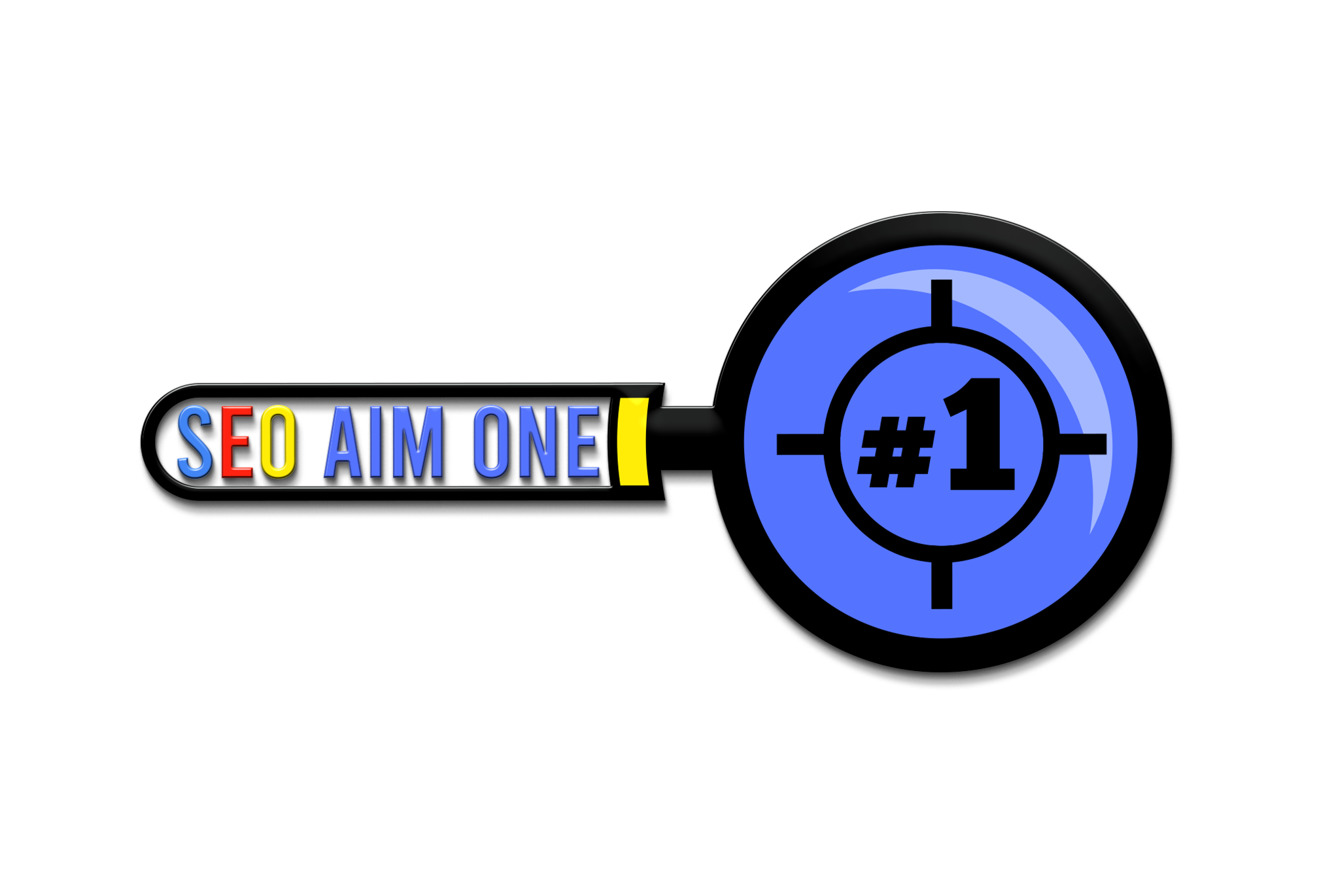Why Internal Links are so Important for your Website (Complete Guide and Tips)

Internal links are a fundamental element in the structure of a web page. These links that connect different pages within the same website play a crucial role both for the user experience and for search engine positioning.
In this article, we'll explore the importance of internal links and how they can benefit your website. You will discover why they are key to improve navigation, distribute SEO value and increase user dwell time.
Join us on this journey through the world of internal links and discover how to make the most of this strategy on your website!
I. Importance of Internal Link Structure (Introduction)
A strong internal linking structure is essential to the success of any website. Internal links are those that connect different pages within your own domain, providing a consistent way of browsing and facilitating indexing by search engines. Here we will show you why internal linking is so important and how it can benefit your website:
Improve user navigation: A well-designed internal link structure makes it easy for users to navigate your website. Internal links allow visitors to easily access related or complementary pages, which improves the user experience and helps them find the information they are looking for quickly and easily.
Distributes authority and relevance: Search engines use internal links to determine the importance and relevance of your pages. By strategically linking your content through internal links, you can distribute the authority and relevance of one page to others within your site. This helps strengthen the visibility and positioning of your pages in search results.
Increase indexing: Search engines use crawlers to crawl and index your website. A well-organized internal linking structure makes it easy to crawl all your pages and ensures they are indexed correctly. This is especially important for websites with a high volume of content, as it helps search engines discover and rank all of your pages efficiently.
Improve Dwell Time: By providing relevant and engaging internal links, you can increase the time visitors spend on your website. When users find interesting and useful links, they are more likely to explore more pages and spend more time interacting with your content. This not only improves the user experience, but also sends positive signals to search engines about the quality of your site.
Facilitates conversion and calls to action: A well-planned internal linking structure can guide users to conversion pages, such as contact forms, product or service pages, or purchase pages. By effectively directing users to these key pages, you increase the chances that they will take a desired action, such as filling out a form or making a purchase.
In summary, a well done implemented structure of internal links is essential for the optimization of your website, and that's why, from our SEO agency in Mallorca, we believe that one of the best practices to improve the visibility in Google is to work with a SEO expert in the local area in which you are living.
A SEO company, will always help you to improve the user navigation, to distribute the authority and relevancy, increases the indexation, improves the staying time and facilitates the conversions. If you’d like to profit the best way possible the benefits of the internal links, it's fundamental to plani and organize the structure in a strategic way.
In the next section, we are going to explore some practical advices for an effective structure of internal links.
Explanation of the Purpose of the Blog Post
In this blog post, we will focus on providing you with valuable information about the importance of the internal linking structure on your website, and you will understand why this practice is crucial to improve user experience, increase visibility in search engines and boost conversion on your site.
Our goal is to give you a clear picture of how internal linking can positively impact your website's performance and offer practical advice for implementing an effective internal linking structure. Whether you are just starting out with your website or looking to improve its performance, this blog post will be of great use to you.
We'll explore the benefits of a good internal link structure, from how it improves user navigation to how it distributes authority and relevance on your site. We'll also discuss how a proper internal linking structure can help increase search engine indexing of your pages and improve the time visitors spend on your site.
Additionally, we'll highlight how a well-planned internal linking structure facilitates conversion and calls to action, allowing you to direct your users to the key pages you want them to visit and take important actions.
By the end of this blog post, you'll have a solid understanding of why internal linking is critical to the success of your website and how you can effectively implement it into your SEO strategy.
Read on to find out how to optimize your internal link structure and get the most out of this powerful tactic on your website!
II. What are Internal Links?
In the exciting world of SEO, internal links play a fundamental role in the structure and optimization of a website. But what exactly are internal links and why are they so important?
In this section, we will further explore the concept of internal links and their role in the navigation and connectivity of your website. Internal links are those that connect different pages within your own site, allowing users to seamlessly and efficiently navigate your content.
We will see how internal linking not only improves the user experience, but also plays a crucial role in the ranking of your site in search engines. By distributing the value of authority and relevance of a website to another, the internal links help establish a hierarchy within your site and transmit important signals to search engines about which pages are most relevant and valuable.
Additionally, we'll explore different types of internal links, such as navigation links, contextual links, and footer links, and provide practical advice on how to use them effectively in your internal linking strategy.
In summary, this section will give you a solid comprehension about what are the internal links and why are essential for the structure and the optimization On-page SEO of your website. Keep reading to find out how to take the maximum profit in the internal links and carry your website to the next level!
Definition of Internal Links
Internal links are a fundamental element in the structure of a website. They refer to the links that connect different pages within the same domain. These links are a form of internal navigation that allow users to move from one page to another easily and quickly.
The main function of the internal links is to improve the user experiencie by providing them with relevant information related to the content they are viewing. Additionally, internal links also help establish a hierarchy of content within the website, showing search engines which pages are most important and relevant.
By using internal links strategically, you can guide visitors through your website, making it easy to navigate and making sure they find the information they're looking for. This not only improves the user experience, but also helps search engines index and rank your site more effectively.
It is important to note that internal links should be relevant and natural. This means that you must link pages that are related to each other and that add value to the user. Avoid excessive internal links and make sure they are consistent with the theme of your website.
In summary, internal links are a powerful tool to improve the navigation, structure and visibility of your website. Through a carefully planned internal linking strategy, you can optimize user experience and improve your search engine rankings.
Examples of How Internal Links Look on a Web Page
Internal links can appear in different ways on a web page, and their appearance can vary depending on the design and structure of the site. Here are some examples of what internal links look like:
Anchored text: This is the most common type of internal link. It consists of linking a relevant word or phrase within the content of a page with another related page.
For example, if you're speaking about your company in your article and you'd like to interlink the article to a page that deepens further in the topic, you could use the keyword of interest as an internal link and redirection it to your target web page, which in this case this would be your web page where you speak about your company.
Navigation menu: Internal links can also be displayed in the navigation menu of a website. These links usually appear at the top or side of the page and allow users to quickly access different sections of the site.
Example: In the navigation menu of an e-commerce website, you can find links like “Home”, “Products”, “Categories”, “Offers” and “Contact”.
Related links: Another example of internal linking is including a "Related Articles" section at the bottom of an article or page. These links display other relevant content that users may find interesting and guide them to explore more on your website.
Example: At the end of an article about “Tips to improve the web positioning of your keywords”, you can include a “Related articles” section with links to other related content, or join them together by using a keyword.
internal navigation links: These links are strategic links placed at the bottom of a page to facilitate internal navigation. They can be quick links to the most important sections of the content or links to related pages that may be of interest to the user.
Example: At the bottom of an FAQ page, you can include internal navigation links so users can quickly access other important sections, such as "Privacy Policy" or "Terms and Conditions."
These are just a few examples of what internal links look like on a web page. Remember that the appearance and location of the links can vary depending on the design and structure of your site. The key is to use relevant and strategic internal links to improve navigation and user experience on your website.
III. Benefits of Internal Links
Internal links are a powerful tool that can make a difference in the structure and visibility of your website. Although sometimes overlooked, internal linking plays a critical role in search engine optimization (SEO) and improving the user experience.
In this section, we'll explore the key benefits of incorporating internal linking into your digital marketing strategy. You'll discover how these links can improve navigation, increase the relevance and authority of your pages, and contribute to the overall success of your website.
Read on to find out how internal linking can boost your site's performance and take your online presence to the next level!
Improve User Navigation
When users visit your website, it's crucial to provide them with a smooth and seamless browsing experience. This is where internal linking comes into play. These links act as signposts that guide visitors through your website, allowing them to easily discover and access more relevant content.
Imagine that a user comes to your home page and finds an interesting article. Thanks to internal links strategically placed within the content, the user can click on them and be directed to other related pages. These links can take you to related articles, complementary products or services, specific landing pages, or even to your contact page.
By improving user navigation, internal links ensure that your visitors quickly find the information they are looking for. This not only improves the user experience, but also increases the chance that users will engage with your website and spend more time on it. Also, clear and simple navigation helps reduce the bounce rate and increases the chances of converting visitors into leads or customers.
In short, incorporating internal links into your website improves user navigation by effectively guiding them through your content, making it easier for them to explore and increasing their interaction with your site. Don't underestimate the power of fluid and intuitive navigation, as it can make all the difference in user retention and the success of your website.
Distribute SEO Value on your Website
In addition to improving user experience, internal links play an important role in distributing SEO value within your website. The SEO value, also known as “link juice" or "flujo de enlace", which is the authority and relevance that a website transmits to other websites using backlinks.
When you create internal links from an authority page to other pages on your site, you're sharing some of that SEO value. This means landing pages will get a boost in terms of visibility and search engine rankings.
Imagine you have a highly optimized front page that has accumulated a large number of external links. By including internal links from that page to other sections or articles on your site, you are distributing that SEO value to those internal pages. This helps them gain visibility on search engines and increases their chances of ranking on the results pages.
Furthermore, internal links also help to establish hierarchies and priorities within your website. You can focus links to the most important and relevant pages, which tells search engines how important those pages are in relation to the rest of your site.
It is important to note that the distribution of SEO value through internal links must be strategic and balanced. It's not just about adding links indiscriminately, but about carefully selecting the pages and anchor keywords to optimize the internal link structure.
In short, internal links not only improve user navigation, but also distribute SEO value within your website. By strategically linking to your pages, you are sharing authority and relevance, which benefits landing pages and improves their visibility in search engines. Take this opportunity to optimize your internal link structure and maximize the potential of your website from an SEO point of view.
Helps increase dwell time
One of the common challenges website owners face is getting visitors to spend more time exploring their content. Dwell time is an important factor for search engines as it indicates the relevance and quality of your website. This is where internal linking comes into play.
Internal linking can help increase dwell time by giving users more opportunities to discover related and relevant content within your site. When a user finds an interesting link on a page and clicks on it, they are more likely to continue browsing and exploring the linked pages.
Imagine you have a blog and you have created an internal link in a post that directs readers to another related post. By following the link, users can dig deeper into the topic, find additional information, or discover supplementary content that is interesting to them. This not only provides a richer experience for the user, but also increases the time they spend on your site.
Furthermore, by increasing the dwell time, you also increase the chances of users taking desired actions, such as signing up for your newsletter, making a purchase, or filling out a contact form. The more time users spend exploring your website, the more familiar they will become with your brand and the more likely they are to convert.
Internal links strategically placed in your content can guide users through a relevant and engaging journey, keeping them engaged and encouraging them to explore further. This not only benefits visitors, but also reinforces the quality and relevance signal that you send to search engines.
In short, internal links help increase dwell time by giving users more relevant content to explore within your website. This not only improves the user experience, but also increases the chances of taking desired actions and strengthens the quality signal for search engines. Harness the power of internal linking to keep your visitors engaged and improve the performance of your website.
Facilitates indexing of pages by search engines
In addition to improving the user experience and distributing SEO value, internal links also play a crucial role in getting your website indexed by search engines. When a search engine crawls your site, it follows internal links to discover and index new pages.
Internal links provide a clear and structured path for search engines to navigate your website. If you have a strong internal linking structure, search engines can find and access all of your pages more efficiently. This is especially important for those pages that are not linked directly from the home page or from the main navigation menu.
By including internal links in your content, you are signaling to search engines the importance and relevance of those linked pages. Search engines will find these pages more valuable and will index them faster.
Furthermore, internal links also help to establish hierarchies and relationships between the pages of your website. By linking related pages together, you are telling search engines how they are connected and what their relative importance is. This helps search engines better understand the structure and theme of your site.
It is important to note that by making it easier for search engines to index your pages, you are increasing the chances that your pages will appear in search results. The more indexed pages you have, the more opportunities you have to attract organic traffic and increase your visibility online.
In short, internal linking makes it easier for search engines to index your pages by providing a clear and structured path for crawlers to navigate your website. By including internal links in your content, you are signaling the importance and relevance of the linked pages, which speeds up their indexing. Make sure you have a solid internal linking structure to improve your website's visibility in search engines.
IV. Tips for Using Internal Links Effectively
In the previous section, we've explored the importance of internal linking and how it can improve user navigation, distribute SEO value, increase dwell time, and make it easier for pages to be indexed by search engines. Now is the time to dive into how to use internal linking effectively in your SEO strategy.
While internal linking can be a powerful tool to improve the structure and performance of your website, it is essential to use it correctly to maximize its benefits. In this section, we'll provide you with some practical tips to get the most out of internal linking and get positive results.
You'll learn how to select the right pages to link to, how to optimize your anchor text, how to avoid overlinking, and how to stay consistent in your internal linking strategy. These tips will help you use internal linking strategically and effectively, leading to a better user experience and better search engine performance.
Read on to find out how you can make the most of internal linking and optimize your SEO strategy!
Plan a coherent internal link structure
When it comes to using internal linking effectively, it is essential to have a consistent and well-planned structure. A consistent internal linking structure makes it easier for users to navigate, improves page indexing, and helps distribute SEO value evenly across your website.
Here are some tips for planning a consistent internal linking structure:
Analyze your website: Before you start building internal links, it's important to do a thorough analysis of your website. Identify main pages, category pages, and relevant content pages. This will help you understand the hierarchy and the relationship between the different sections of your site.
Define an internal link architecture: Once you have analyzed your website, define an internal link architecture that reflects the structure and relationships between the different pages. Create a category and subcategory structure that is logical and easy for users to follow.
It uses a tree structure: A good practice is to use a tree structure to organize your internal links. Put the main pages at the top and create branches to the subcategories and individual pages. This will help search engines understand the structure of your site and correctly index the pages.
Link from relevant pages: Be sure to link from relevant pages to other related pages. This will help users navigate your site more intuitively and find related information easily. Furthermore, links from relevant pages will also convey SEO value to the linked pages.
Avoid excessive links: While internal linking is important, it's crucial not to overdo it and clutter your pages with too many links. This can confuse users and make it difficult to understand the structure of your site. Keep the links relevant and limited to the necessary ones.
By planning a consistent internal linking structure, you'll be laying the foundation for smooth navigation, better indexing, and a balanced distribution of SEO value on your website. Be sure to regularly review and adjust your internal linking structure to accommodate changes to your site and ensure an optimal user experience.
Use relevant keywords as anchor text
One of the best practices when using internal linking effectively is to use relevant keywords as your anchor text. Anchor text is the visible, highlighted text used to link one page to another.
Here are some tips on how to use relevant keywords as anchor text in your internal links:
Choose relevant keywords: Before creating your internal links, identify the relevant keywords for each page. These keywords must be related to the content of the linked page and be relevant to users and search engines.
Use descriptive anchor text: Avoid using generic anchor texts like “click here” or “read more”. Instead, use descriptive text that clearly indicates the content of the page being linked to. For example, instead of saying “click here for more information”, you can say “discover useful tips to improve your SEO strategy”.
Keep the anchor text concise: Try to use concise and direct anchor texts. Avoid long or overly complicated sentences. Remember that the objective is to provide a clear and precise indication of the content that will be accessed through the link.
Avoid keyword stuffing: While it's important to use relevant keywords as your anchor text, avoid keyword stuffing. Do not excessively repeat the same keyword in different internal links, as this can appear unnatural and detract from the user experience.
Link consistently: Be sure to link relevant keywords to pages that actually offer related information. Do not link keywords to pages that are not relevant, as this can lead to confusion and disappointment for users.
Using relevant keywords as anchor text in your internal links helps search engines understand the relevance and context of the linked pages. Furthermore, it can also improve the user experience by providing clear clues about the content that will be found when the link is clicked.
Remember that while it is important to use relevant keywords as your anchor text, balance and consistency are key. Don't overload your links with too many keywords and keep your internal linking structure logical and natural.
Link to relevant and related pages
When using internal linking effectively, it's critical to link to relevant and related pages within your website. This helps both search engines and users to navigate and discover more valuable content. Here are some tips on how to link to relevant and related pages:
Identify related pages: Before creating your internal links, do extensive research to identify relevant and related pages within your website. These pages must have content that is thematically similar or complementary to that of the page in which you are inserting the link.
Maintain thematic coherence: Make sure that the pages you link to are thematically consistent with the source page. This means that the content of both pages must be related and provide additional or complementary information on the same topic. Avoid linking to pages that are too divergent in terms of content and subject matter.
Prioritize relevance: When linking to internal pages, prioritize relevance over hierarchy. It is more important that the link directs to a page that is relevant and useful to the user, instead of focusing only on the navigation structure of the site. The relevance and value of the content should be the main criteria for linking to a page.
Use contextual links: Contextual links, that is, those links that are integrated naturally within the text, are more effective than isolated or generic links. Link relevant words or phrases within the content to provide clear and engaging context for users.
Offers navigation options: As you link to relevant pages, consider including additional navigation options, such as navigation links at the bottom of the content or in the sidebar. This gives users more opportunities to discover and access related pages, thus improving the browsing experience.
Linking to relevant and related pages strengthens the structure of your website and helps users find valuable information more easily. Furthermore, it also provides a clear signal to search engines about the consistency and relevance of your content. Remember to maintain a balanced internal linking strategy, avoiding overlinking and prioritizing quality over quantity.
Avoid excessive internal linking and keyword cannibalism
While internal links are an effective strategy to improve the structure of your website, it is important to avoid excessive links and keyword cannibalization. Here are some recommendations to use internal links in a balanced way and avoid these problems:
Do not exaggerate with the links: It's tempting to add as many internal links as possible on a page to improve navigation and SEO. However, too many links can be overwhelming for users and detract from the browsing experience. Instead, focus on linking to only the most relevant and useful pages.
Prioritize quality over quantity: Instead of having many internal links pointing to the same page, it is preferable to have few high-quality links. Make sure each link is relevant and provides real value to the user. Internal links should serve as strategic access points to additional information and not as an attempt to clutter content with unnecessary links.
Avoid keyword cannibalism: Keyword cannibalism occurs when multiple pages compete for the same keyword or search term. This can confuse search engines and make it difficult for your pages to rank. Avoid repeatedly linking to pages that are focused on the same keyword and instead diversify your links to different related keywords or variations of them.
Use variety in the anchor text: El texto de ancla es el texto visible que se utiliza para crear un enlace. Es importante utilizar una variedad de texto de ancla en tus enlaces internos en lugar de repetir el mismo texto en cada ocasión. Esto ayuda a evitar la sobre optimización y aporta naturalidad a tus enlaces.
Regularly review and update your internal links: As your website evolves and pages are added or removed, it's important to review and update your internal links on a regular basis. Check that the links are still relevant and that they point to the correct pages. Also, be sure to fix any broken links that may affect user experience and SEO.
Avoiding excessive internal linking and keyword cannibalism will help you maintain a balanced link structure and avoid confusion for both users and search engines. Remember that quality and consistency are critical to an effective internal linking strategy.
V. How to Implement Internal Links on your Website
Now that you understand the importance and benefits of internal linking, it's time to learn how to implement it effectively on your website. Internal links can improve the structure of your website, increase user navigation and strengthen the SEO of your page.
In this section, I'll show you some practical tips on how to implement internal linking strategically. Join me as we explore best practices for getting the most out of this powerful web optimization tool.
Review and update your existing posts
An effective way to implement internal linking is to review and update your existing posts. If you already have quality content on your website, you can make the most of it by adding relevant internal links to other pages on your site.
Start by conducting a content audit and identify posts that could benefit from additional internal linking. Think in terms of consistency and relevance. What other pages on your site could be related to the topic of the post? Is there any updated or more detailed content you can link to?
Once you've identified internal linking opportunities, place the links strategically within the content. Use relevant keywords as anchor text for links and make sure the links flow naturally within the context of the post.
Remember that it's also important to regularly review and update your existing posts to keep the information current and relevant. Take advantage of these opportunities to add new internal links and strengthen the structure of your website.
By reviewing and updating your existing posts with relevant internal links, you'll be improving the user experience by providing them with additional information and guiding them through your content in a seamless manner. In addition, you will be optimizing your website for search engines by distributing SEO value more effectively on all your pages.
Don't underestimate the power of revising and updating your existing posts! It's a simple but effective strategy to improve your website's internal link structure and boost its online performance.
Create internal links in new posts
When you create new posts on your website, it's an ideal opportunity to include internal links from the start. By considering internal linking early in the content creation process, you can establish a strong internal linking structure from the start.
Before you start writing your new post, identify the relevant pages within your website that could be linked to from this new content. Think in terms of coherence and complementarity. Is there additional information you can provide via internal links? What pages could add value to the post you are creating?
Once you have relevant pages in mind, select the right keywords to use as anchor text for internal links. These keywords must be relevant to both the source page and the landing page. Make sure the links look natural and integrate seamlessly into the content.
During the writing process, incorporate internal links strategically into the text. You can use relevant keywords or phrases as context for the links. This will not only provide additional information to your readers, but will also improve the internal linking structure of your website.
Remember that internal links must be useful and relevant to your readers. It's not about adding meaningless or excessive links, but about providing value and guiding users through your content effectively.
Creating internal links in new posts early on will allow you to establish a consistent and strong link structure on your website. As you continue to create content, be sure to follow this practice and link new posts to existing relevant pages.
Implementing internal links from the start will give you long-term benefits, improving user navigation, distributing SEO value more effectively, and strengthening the relevance of your website. Take each new post as an opportunity to link strategically and improve your site's internal link structure!
Use plugins or tools to facilitate the management of internal links
Managing internal links on a website can get tricky, especially if you have a lot of content. Fortunately, there are plugins and tools that can make this task easier and ensure that internal linking is implemented correctly throughout your site.
One popular option is to use SEO plugins that offer specific functionality for managing internal links. These plugins allow you to create and manage internal links more efficiently. Some of them even offer internal link suggestions based on existing content and target keywords.
In addition to SEO plugins, there are also specialized tools for managing internal links. These tools help you analyze your site's internal link structure, identify dead or broken links, and offer recommendations for improving your internal link structure.
By using these tools, you can save time and ensure that your internal links are set up correctly. They give you an overview of the health of your internal links and help you identify areas for improvement.
When choosing an internal link management plugin or tool, be sure to do your research and select an option that is reliable and compatible with your website platform. Read the reviews, check the available features and choose the one that best suits your needs and preferences.
Remember that while these tools can make internal link management easier, it's still important to have a strategic approach and maintain consistency in your internal link structure. Don't just rely on automated suggestions, but review and adjust links as needed to ensure they are relevant and useful to your users.
Using plugins or tools to make internal link management easier is a great way to optimize your website and ensure links are set up effectively. Explore the available options and choose the one that best suits your needs to simplify and improve your internal linking strategy.
Conclusion on the Importance of Internal Links and Tips
In conclusion, internal links play a crucial role in optimizing your website and improving user experience. These internal connections between pages on your site not only make it easier to navigate and find relevant content, but also contribute to the success of your SEO strategy.
In this article, we have explored the importance of internal links and how they can benefit your website. We have discussed how internal links improve user navigation, distribute SEO value, increase dwell time, and make it easier for search engines to index pages.
In addition, we have shared practical tips to use internal links effectively. Planning a consistent link structure, using relevant keywords as anchor text, linking to relevant pages, and avoiding excessive internal linking are key strategies to maximize the impact of your internal links.
Lastly, we've highlighted the importance of reviewing and updating your existing posts, creating internal links in new posts, and using plugins or tools to make internal link management easier.
Now that you understand the importance and benefits of internal links, as well as the best practices for their implementation, you are ready to optimize your website's internal link structure and boost its performance in terms of SEO and user experience.
Remember that internal links are a powerful tool to guide your visitors through your content and improve the visibility of your website in search engines. Make the most of this strategy and see how internal links strengthen the overall structure and performance of your website.
Summary of the importance of internal links
In this article we have explored in detail the importance of internal links for the success of your website. Internal links are links that connect different pages within your own site, and they play a fundamental role in improving the structure and visibility of your content.
First, internal links improve user navigation by allowing them to easily access relevant and related information. This not only improves the user experience, but also increases retention and time spent on your site.
Additionally, internal links help spread SEO value throughout your website. By linking internal pages together, you are conveying authority and relevance from one page to another, which can help improve search engine rankings.
Another important benefit of internal links is that they make it easier for search engines to index your pages. By providing internal links, you are helping search engines discover and crawl all the pages on your site more efficiently.
Likewise, internal links help increase the time spent on your website. By directing users to related and relevant pages, you give them more content to explore and keep their interest. This can also lead to increased engagement with your site and potentially conversions.
In summary, internal links are an essential tool to improve the structure, navigation and visibility of your website. Its correct implementation can benefit both users and search engines, and contribute to the overall success of your SEO strategy.
Call to action to implement an effective internal linking strategy on your website
Now that you understand the importance of internal links and how they can benefit your website, it's time to take action and implement an effective internal linking strategy. Here are some key steps to get started:
Perform an audit of your website: Examine existing pages and identify opportunities for internal linking. Look for relevant and related content that you can link to each other.
Create an internal link plan: Define a coherent and logical link structure for your website. This will help you organize your links strategically and ensure smooth navigation for users.
Use relevant keywords as anchor text: When you create internal links, use relevant keywords as your anchor text. This not only helps search engines understand the topic of the linked page, but also provides additional context to users.
Link to relevant and related pages: Be sure to link to pages that are relevant and related to the current content. This provides additional value to users by offering them more useful information and resources.
Avoid excessive internal links: While internal linking is beneficial, it's important not to overdo it. Too many links can be confusing for users and dilute the relevance of each link. Carefully select the most relevant and significant links.
Monitor and adjust your strategy: Regularly review and analyze the performance of your internal links. Use web analytics tools to measure the impact of your links on dwell time, conversions, and other key metrics. Adjust your strategy according to the results obtained.
Implementing an effective internal linking strategy takes time and effort, but the long-term benefits to your website and SEO rankings are well worth it. Start today to improve the structure of your site and optimize navigation for your users.
Don't underestimate the power of internal links and the positive impact they can have on your Google presence!
I hope this blog has been helpful to you in learning how to use internal links on your website in the most optimal and correct way.